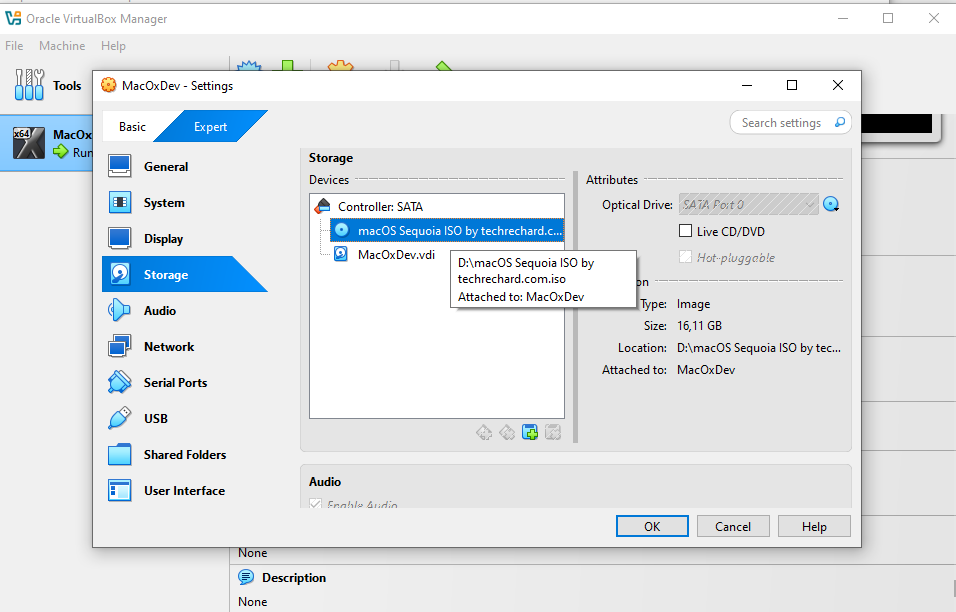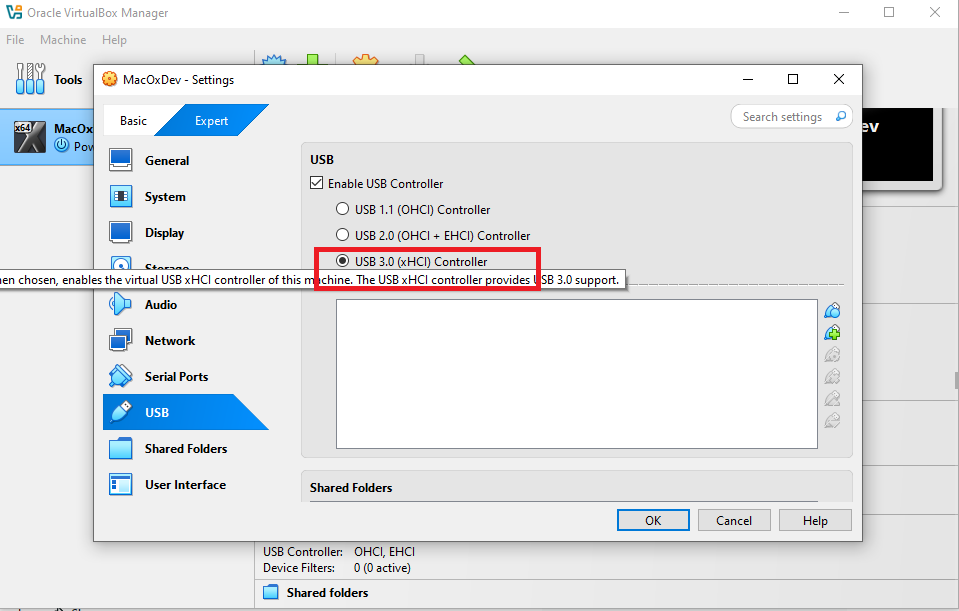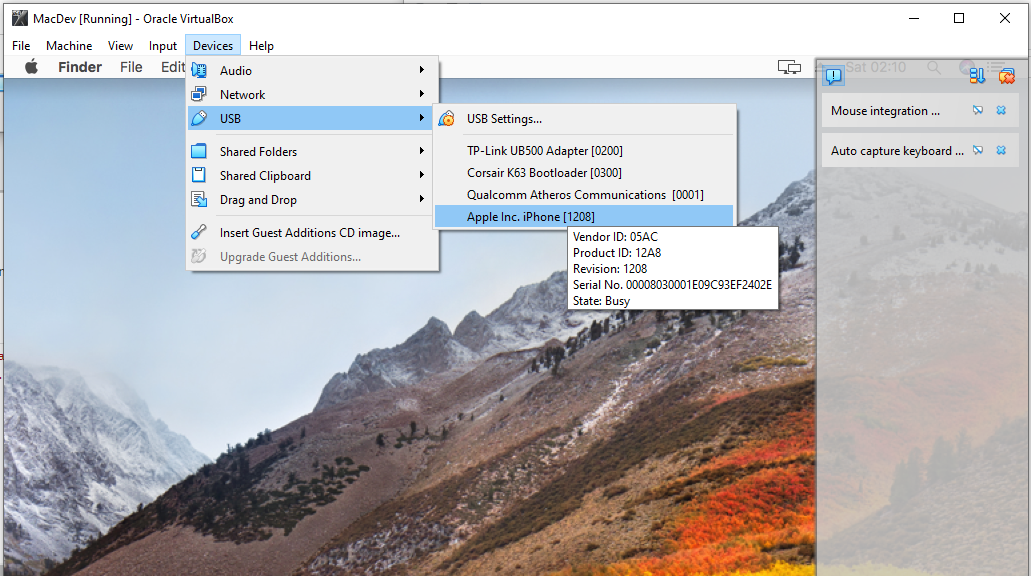MAC OS
InFor orderme tomany install Mac OS on a windows machine with VirtualBox - you need to obtainof the .ISO file for macOS and mount is as optical drive.
There are some extra steps required, to avoid being stuck on the language screentutorials or haveiso's a boot-loop.
El capitain seems to work - Sequoia doesn'didn't seem to work for me.
work.
The only method on VirtualBox is to get a .vmdk file with High Sierra and linking it as harddrive. (google, for example Herehere )
The image you can find theonline, iso
inrun VirtualBox,on usea yourAMD intuitive steps to set up an MacOS image, and link the iso with an optical device
Also, enable USB3.0 else - your input devices will not be captured (like mouse and keyboard)
Then,Execute executethis thi scommandcommand in a commandline, to fix the bootloop
cd "%programfiles%\Oracle\VirtualBox\"
VBoxManage.exe modifyvm "YouMacImageName" --cpuid-set 00000001 000106e5 00100800 0098e3fd bfebfbff
VBoxManage setextradata "YouMacImageName" "VBoxInternal/Devices/efi/0/Config/DmiSystemProduct" "MacBookPro15,1"
VBoxManage setextradata "YouMacImageName" "VBoxInternal/Devices/efi/0/Config/DmiSystemVersion" "1.0"
VBoxManage setextradata "YouMacImageName" "VBoxInternal/Devices/efi/0/Config/DmiBoardProduct" "Mac-551B86E5744E2388"
VBoxManage setextradata "YouMacImageName" "VBoxInternal/Devices/smc/0/Config/DeviceKey" "ourhardworkbythesewordsguardedpleasedontsteal(c)AppleComputerInc"
VBoxManage setextradata "YouMacImageName" "VBoxInternal/Devices/smc/0/Config/GetKeyFromRealSMC"TM/TSCMode" 1"RealTSCOffset"
Forums suggest this line, as well, but it causes my virtualbox to not boot
VBoxManage setextradata "YouMacImageName" "VBoxInternal/TM/TSCMode"Devices/smc/0/Config/GetKeyFromRealSMC" "RealTSCOffset"1