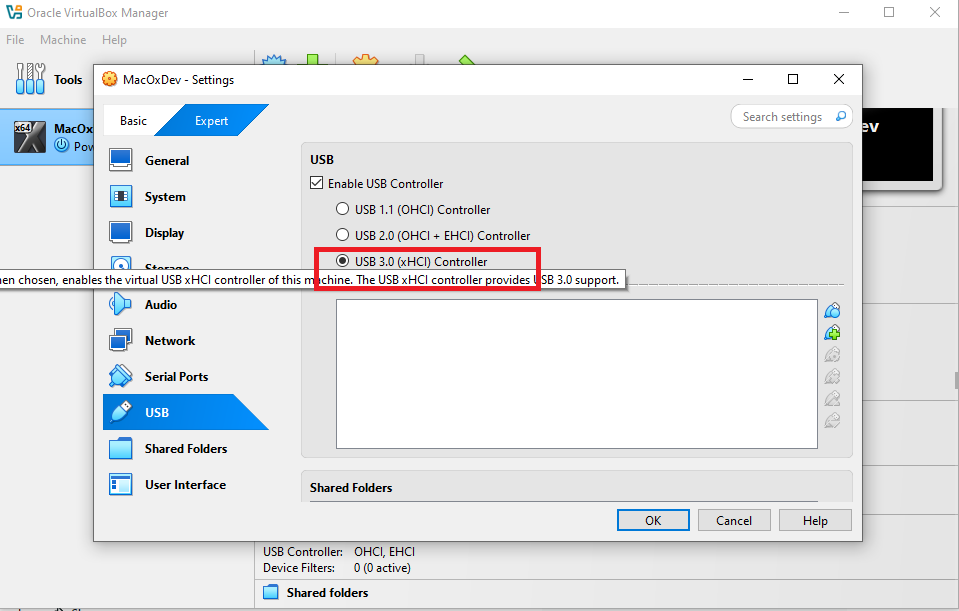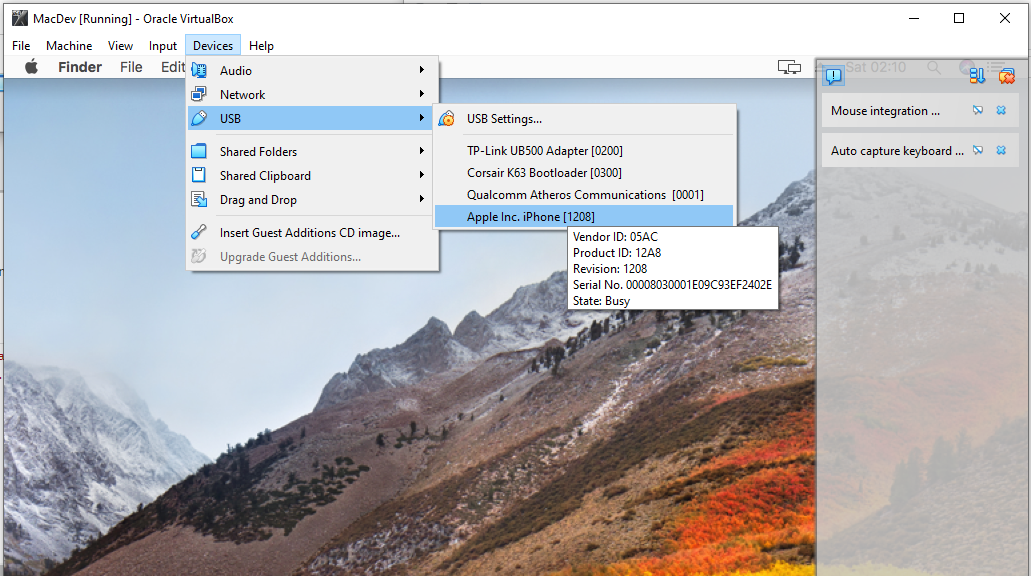MAC OS
For me many of the tutorials or iso's didn't work.
The only method on VirtualBox is to get a .vmdk file with High Sierra and linking it as harddrive. (google, for example here )
The image you can find online, will not run on a AMD processor.
Also, enable USB3.0 else - your input devices will not be captured (like mouse and keyboard)
Execute this command in a commandline, to fix the bootloop
cd "%programfiles%\Oracle\VirtualBox\"
VBoxManage.exe modifyvm "YouMacImageName" --cpuid-set 00000001 000106e5 00100800 0098e3fd bfebfbff
VBoxManage setextradata "YouMacImageName" "VBoxInternal/Devices/efi/0/Config/DmiSystemProduct" "MacBookPro15,1"
VBoxManage setextradata "YouMacImageName" "VBoxInternal/Devices/efi/0/Config/DmiSystemVersion" "1.0"
VBoxManage setextradata "YouMacImageName" "VBoxInternal/Devices/efi/0/Config/DmiBoardProduct" "Mac-551B86E5744E2388"
VBoxManage setextradata "YouMacImageName" "VBoxInternal/Devices/smc/0/Config/DeviceKey" "ourhardworkbythesewordsguardedpleasedontsteal(c)AppleComputerInc"
VBoxManage setextradata "YouMacImageName" "VBoxInternal/TM/TSCMode" "RealTSCOffset"
Forums suggest this line, as well, but it causes my virtualbox to not boot
VBoxManage setextradata "YouMacImageName" "VBoxInternal/Devices/smc/0/Config/GetKeyFromRealSMC" 1