Pipeline - building offline packages
I had trouble linking packages in the pipeline which blocked building solutions.
The shortest path I could find, was to update configuration to look into my defined folder.
And get a zipfile from an online resource, and extract it into this folder.
Update the configuration
<?xml version="1.0" encoding="utf-8"?>
<configuration>
<config>
<add key="globalPackagesFolder" value=".\Packages" />
<add key="repositoryPath" value=".\Packages" />
</config>
<packageSources>
[....]
Define your pipeline task
- task: PowerShell@2
inputs:
targetType: 'inline'
script: |
Invoke-WebRequest 'https://dl.dropboxusercontent.com/scl/fi/XXXXXXX8vl&dl=0' -OutFile '$(Build.ArtifactStagingDirectory)/NuGetPackages.zip'
- task: ExtractFiles@1
inputs:
archiveFilePatterns: '$(Build.ArtifactStagingDirectory)/NuGetPackages.zip'
destinationFolder: '.\Packages\NuGetPackages'
cleanDestinationFolder: true
overwriteExistingFiles: false