Recover data on catastrophic loss
For some reason, something went wrong and corrupted my complete USB-controller.
Booting into the BIOS or USB recovery disk, however, the keyboard and mouse worked fine.
Booting into the recovery USB drive ( see Create installation media) I've tried using dism (to install and reinstall drivers) and forcing safe-mode. Which all gave the same result: no control over the desktop. Other creative ways, but this didn't result in success.
The system didn't have an active RDP host - so literally we were unable to get back into it. Luckely it has a 2-drive setup (one fast "windows" drive and a large "storage" drive).
Recover data
If you have another PC (to create your USB drive), install portableapps on it and install the application FastCopy on it in a subdirectory.
(you can boot into the recovery console, unplug the USB drive, install portable apps and then plug it in again and "dir" to the application folder)
Then use the console to navigate to the path - in my case only the 64-bit version of the applications worked, and I had to "cd" into the path in order to launch it by typing the name. You then should get the application jumping open and you can copy over your files. USB is working, so you could also attach an USB drive and copy your system over.
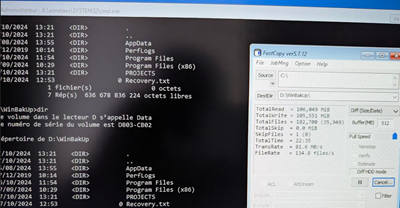
This should allow you to copy over your files.
Reinstallation of windows
When you reinstall windows onto an existing installation, there will be a windows.old folder.
According to the documentation it allows to "revert back", but I would rely on it.
What about the USB failure
Mouse and keyboard worked fine, until Windows 10 fetched updates and it gave up again.
So we've installed Windows 11 and configured VPN and remote desktop access to avoid this situation.