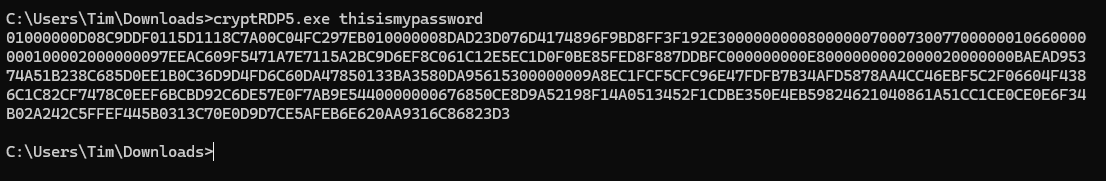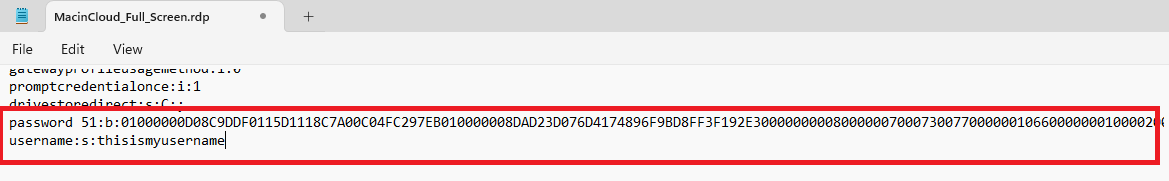RDP file autologin
For our macincloud accounts, it was cumbersome to always manually login without copy-paste ability into the session.
You will need to edit the .rdp file and generate a passsword hash with a program from the internet.
1. Get the program cryptRDP5.exe
2. In the location, open a command prompt to generate your password hash
3. Open the RDP file with notepad and add two lines
password 51:b:yourhash
username:s:yourpasword4. Save the file and click it - you now should've bypassed the login