How to get started
The easiest way to get started has a few easy steps if you are familiar with Android Studio or building Android applications.
If you haven't gone through it before, it might not always be so clear. So this might help you to get through it in a couple of steps and help you get started.
Install the Vuzix SDK
- Install the Vuzix Connect application
- Pair the Z100 glasses
Setup your development environment
- Install Android Studio
- Probably you'll need to put your Android phone into Developer mode
- And install the USB driver
- Download the sample code
- Start the sample code with Android Studio