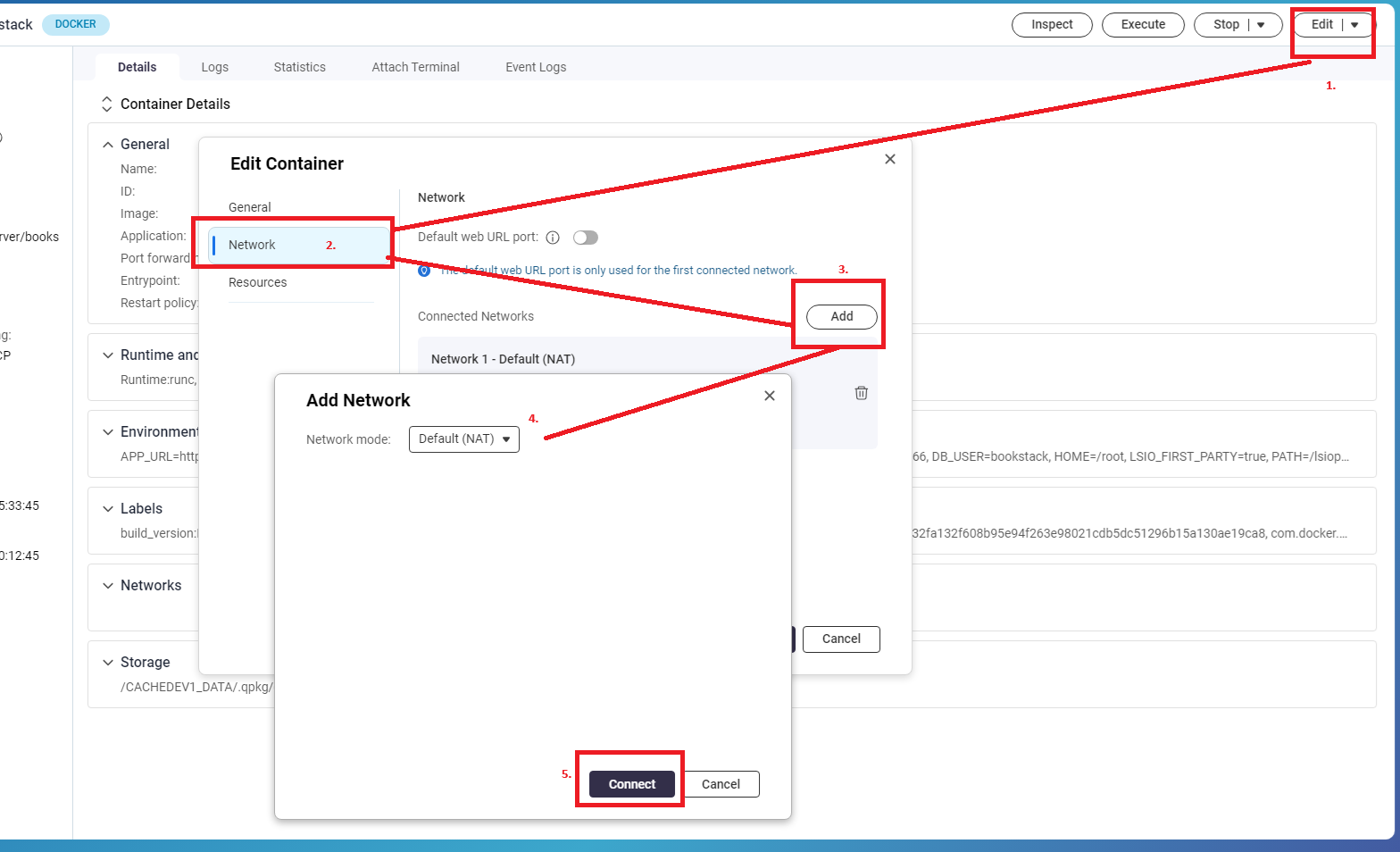Container station: Docker access Application
When you use a YAML file to create an Application in Container station, QNAP will create a private network.
Hence, you will not be able to connect to it, for example with your nginx proxy forwarder.
- Go to your Container station
- Select the application and the containers details, one by one
- Click "Edit" and open network section
- Remove the "connected networks" and add the network your other dockers are connected on fe. Default(NAT)
- Connect, and repeat this for all the containers in the application
Optional steps:
1. Get in a shell of your nginx docker and curl to verify it can communicate with the container