Start from YAML / Docker application
It is possible to quickly setup a docker instance.
- This will created them into an isolated network - if you want to use an nginx passthrough, you'll need to put them into the same network as nginx container
- Be aware, that the environment variable APP_URL is the target URL used through the docker, and cannot easily be changed later.
---
version: "2"
services:
bookstack:
image: lscr.io/linuxserver/bookstack
container_name: bookstack
environment:
- PUID=1000
- PGID=1000
- APP_URL=http://wiki.mydomain.com
- DB_HOST=192.x.x.x
- DB_PORT=13456
- DB_USER=***REDACTED
- DB_PASS=***REDACTED
- DB_DATABASE=***REDACTED
volumes:
- ./bookstackdata:/config
ports:
- 7890:80
restart: unless-stopped
depends_on:
- bookstack_db
bookstack_db:
image: lscr.io/linuxserver/mariadb
container_name: bookstack_db
environment:
- PUID=1000
- PGID=1000
- MYSQL_ROOT_PASSWORD=987393TGFSGFDKS
- TZ=Europe/Brussels
- MYSQL_DATABASE=***REDACTED
- MYSQL_USER=***REDACTED
- MYSQL_PASSWORD=***REDACTED
volumes:
- ./bookstackdbdata:/config
ports:
- 123456:3306
restart: unless-stopped