Alter url
Bookstack seemsreads the environment variable "APP_URL", which unfortunately cannot be altered permanently in Container station.
So, while you've started with a wrong URL, you will end up trying to hardcodeset urlsit forstraight.
You imagescan andset resources.it your environment variable manually with export APP_URL=xxxxx- but it will only work until the next startup of your docker.
Instead of redeploying a container or app, you can edit it manually.
1) To change it,the values in the database, use this command:
# Searches for and replaces it with php artisan bookstack:update-url # Example: php artisan bookstack:update-url http://docs.example.com https://demo.bookstackapp.com
2) to change the paths in the application, connect to the docker via terminal, and in the path, edit app.php
note: in the file it looks like the environment variable 'APP_URL' is being read.
/app/www/app/Config#vi app.php